shell中获取时间戳的方法为:date -d “$currentTime” +%s
$ date -d @1337743485671 "+%c"
Sun 28 May 44361 12:41:11 PM CST
如果要将一个日期转为时间戳,方式如下:
1、得到当前时间
currentTime=`date “+%Y-%m-%d %H:%M:%S”`
2、将日期转为时间戳
currentTimeStamp=`date -d “$currentTime” +%s`
echo $currentTimeStamp
3.字符串转换为时间戳可以这样做:
近期遇到个问题,服务器上线后,crontab都发生异常没有手动执行,查看了下日志,发现问题:
Apr 16 11:26:01 jb51.net crond[28354]: (*system*) BAD FILE MODE (/etc/cron.d/flushhost)
Apr 16 11:26:01 jb51.net crond[28354]: (root) BAD FILE MODE (cron/root)
检查了下 /etc/cron.d/ 目录下的其他文件,发现 flushhost 的属性是 755,其他的则是 644,于是将这个脚本属性也改成644,问题解决。
另外,还同时更改了mysql安装包的install.sh脚本,新服安装完毕后,修改flushhost脚本的属性为644。
这个问题其实只在某些版本的RHEL下见到过,并不是所有的版本都有。
一,uniq干什么用的
文本中的重复行,基本上不是我们所要的,所以就要消除掉。linux下有其他命令可以消除重复行,但是我认为uniq还是比较便捷的一个。使用uniq的时侯要注意以下二点
1,对文本操作时,它通常会和sort命令进行组合使用,因为uniq 不会检测重复的行,除非它们是相邻的行。如果您想先对输入排序,使用sort -u。
2,对文本操作时,若域中为先空字符(通常包括空格以及制表符),然后非空字符,域中字符前的空字符将被跳过
二,uniq参数说明
[zhangy@BlackGhost ~]$ uniq --help
用法:uniq [选项]... [文件]
从输入文件或则标准输入中筛选相邻的匹配行并写入到输出文件或标准输出。
不附加任何选项时匹配行将在首次出现处被合并。
长选项必须使用的参数对于短选项时也是必需使用的。
-c, --count//在每行前加上表示相应行目出现次数的前缀编号
-d, --repeated//只输出重复的行
-D, --all-repeated//只输出重复的行,不过有几行输出几行
-f, --skip-fields=N//-f 忽略的段数,-f 1 忽略第一段
-i, --ignore-case//不分辨大小写
-s, --skip-chars=N//根-f有点像,不过-s是忽视,后面多少个字符 -s 5就忽视前面5个字符
-u, --unique//去除重复的后,全部显示下来,根mysql的distinct功能上有点像
-z, --zero-terminated end lines with 0 byte, not newline
-w, --check-chars=N//对每行第N 个字符之后的内容不作对照
--help//显示此帮助信息并退出
--version//显示版本信息并退出
其中-z不知道有哪些用
三,测试文本文件uniqtest
this is a test
this is a test
this is a test
i am tank
i love tank
i love tank
this is a test
whom have a try
WhoM have a try
you have a try
i want to abroad
those are good men
we are good men
四,实例解读
[zhangy@BlackGhost mytest]$ uniq -c uniqtest
3 this is a test
1 i am tank
2 i love tank
1 this is a test//和第一行是重复的
1 whom have a try
1 WhoM have a try
1 you have a try
1 i want to abroad
1 those are good men
1 we are good men
从上反例中我们可以看出,uniq的一个特点,检查重复行的时侯,只会检测相邻的行。重复数据,肯定有很多不是相邻在一起的。
[zhangy@BlackGhost mytest]$ sort uniqtest |uniq -c
1 WhoM have a try
1 i am tank
2 i love tank
1 i want to abroad
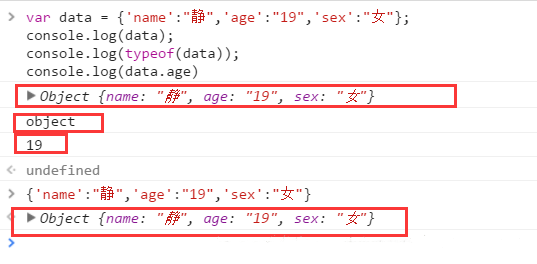
4 this is a test
1 those are good men
1 we are good men
1 whom have a try
1 you have a try
这样就可以解决上个事例中提及的问题
[zhangy@BlackGhost mytest]$ uniq -d -c uniqtest
3 this is a test
2 i love tank
uniq -d 只显示重复的行
[zhangy@BlackGhost mytest]$ uniq -D uniqtest
this is a test
this is a test
this is a test
i love tank
i love tank
uniq -D 只显示重复的行,并且把重复几行都显示下来。他不能和-c一起使用
[zhangy@BlackGhost mytest]$ uniq -f 1 -c uniqtest
3 this is a test
1 i am tank
2 i love tank
1 this is a test
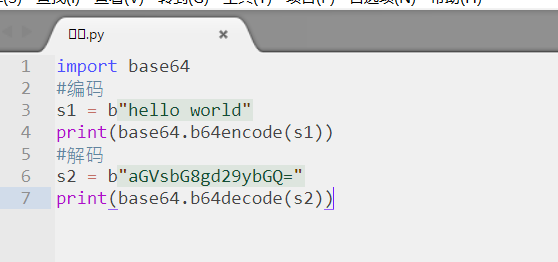
2 whom have a try
1 you have a try
1 i want to abroad
2 those are good men //只有一行,显示二行
在这儿those只有一行,显示的却是重复了,这是因为,-f 1 忽略了第一列,检查重复从第二数组开始的。
[zhangy@BlackGhost mytest]$ uniq -i -c uniqtest
3 this is a test
1 i am tank
2 i love tank
1 this is a test
2 whom have a try //一个小写,一个大写
1 you have a try
1 i want to abroad
1 those are good men
1 we are good men
检查的时侯,不分辨大小写
[zhangy@BlackGhost mytest]$ uniq -s 4 -c uniqtest
3 this is a test
1 i am tank
2 i love tank
1 this is a test
3 whom have a try //根上一个事例有哪些不同
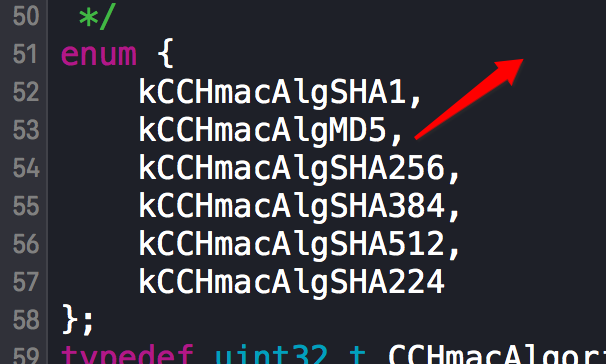
1 i want to abroad
1 those are good men
1 we are good men
检查的时侯,不考虑前4个字符,这样whom have a try 就和 you have a try 就一样了。
[zhangy@BlackGhost mytest]$ uniq -u uniqtest
i am tank
this is a test
whom have a try
WhoM have a try
you have a try
i want to abroad
those are good men
we are good men
去重复的项,然后全部显示下来
[zhangy@BlackGhost mytest]$ uniq -w 2 -c uniqtest
3 this is a test
3 i am tank
1 this is a test
1 whom have a try
1 WhoM have a try
1 you have a try
1 i want to abroad
1 those are good men
1 we are good men
对每行第2个字符之后的内容不作检测,所以i am tank 根 i love tank就一样了。









