自定义的标题栏按键是由Rectangle来实现的,在Rectangle中须要4张图片,分别在键盘步入按键区、鼠标离开按键区(正常状态下)、鼠标按下和键盘释放时所加载的图片。下面是实现自定义按键的代码(我把它放到了一个MaxButton.qml文件中):
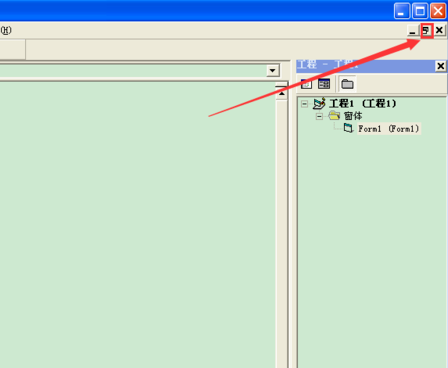
Rectangle {
radius: 10 //设置圆角半径
property string normalPath //按钮正常和鼠标离开按钮区后的图片路径
property string enterPath //鼠标进入按钮区域时的图片路径
property string pressPath //鼠标按下时的图片路径
property string releasedPath //鼠标释放后的图片路径
signal buttonClick() //鼠标点击时发送此信号
Image {
id: background
anchors.fill: parent
source: normalPath
}
MouseArea { //处理鼠标事件
anchors.fill: parent
hoverEnabled: true //处理没有按下时的鼠标事件
onClicked: buttonClick() //点击按钮时发送buttonClick信号
onEntered: background.source = enterPath //鼠标进入按钮区
onPressed: background.source = pressPath //鼠标按下
onExited: background.source = normalPath //鼠标离开按钮区
onReleased: background.source = releasedPath //鼠标释放
}
}可以用它来实现标题栏中的关掉和最小化按键。如果要想用它来实现最大化按键还须要在他的父类中添加一些东西。因为窗口有两种状态,一种是正常大小,一种是最大窗口,所以要先在父类中判定窗口此时处在什么样的状态下,然后在将最大化按键凸显出不同的疗效。以下是我在用它实现最大化按键时在父类中的代码:
/**定义一个windowStatus属性来保存此时窗口的状态,
*等于true时说明窗口此时处于正常大小,
*等于false时说明窗口此时处于最大化状态
**/
property bool windowStatus: true MaxButton {//定义最大化按钮
id: maxButton
width: 35
height: 25
anchors.top: parent.top
anchors.right: closeButton.left
//因为加载的窗口默认正常大小,所以初始化按钮时加载窗口处于正常状态下的图片
normalPath: "qrc:/image/全屏_2.png"
enterPath: "qrc:/image/全屏_3.png"
pressPath: "qrc:/image/全屏_1.png"
releasedPath: "qrc:/image/全屏_2.png"
onButtonClick: maxButtonClicket()
}
function maxButtonClicket() {
if(windowStatus) {//检查此时窗口的状态
//windowStatus=true说明窗口此时处于正常大小
windowStatus = false //改变窗口状态
mainWindow.showMaximized() //将窗口最大化
//重新加载窗口最大化后的最大化按钮图标
maxButton.normalPath = "qrc:/image/窗口_2.png"
maxButton.enterPath = "qrc:/image/窗口_3.png"
maxButton.pressPath = "qrc:/image/窗口_1.png"
maxButton.releasedPath = "qrc:/image/窗口_2.png"
}else { //windowStatus=false说明窗口此时处于最大化
windowStatus = true
mainWindow.showNormal() //将窗口改为正常大小
maxButton.normalPath = "qrc:/image/全屏_2.png"
maxButton.enterPath = "qrc:/image/全屏_3.png"
maxButton.pressPath = "qrc:/image/全屏_1.png"
maxButton.releasedPath = "qrc:/image/全屏_2.png"
}
}








